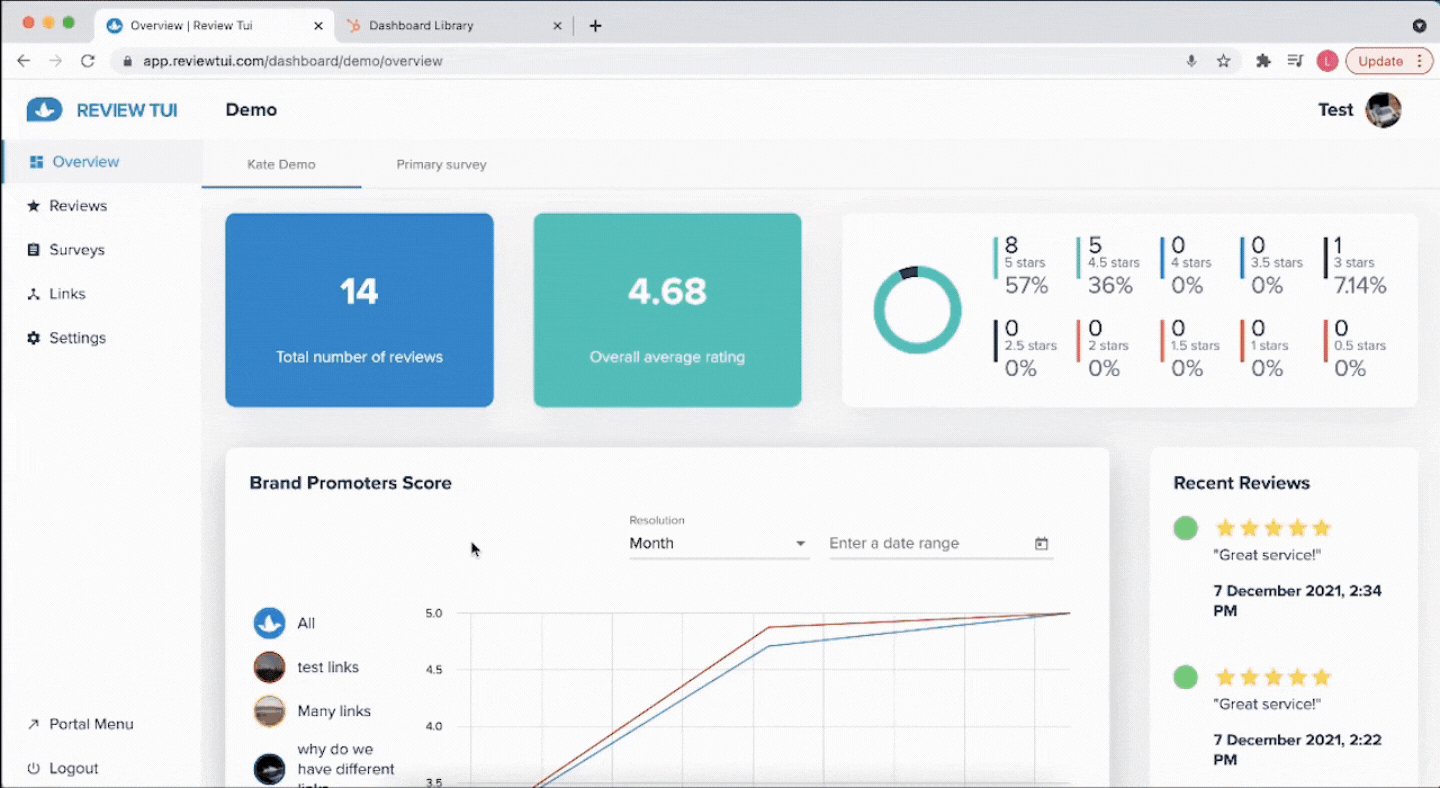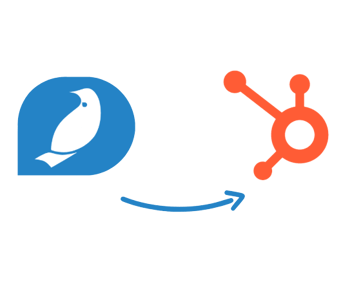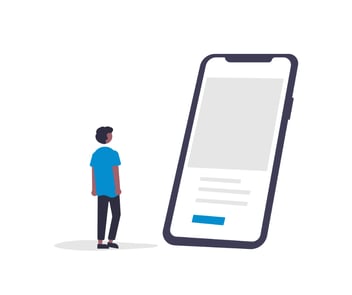Just launched: Review Tui’s HubSpot integration!
Ensuring the right information is available to the right people at the right time can differentiate a good business from a great business. Sharing information across teams, and consequently, across platforms is an integral part of a business’ ability to function efficiently and effectively. We wholeheartedly understand this - in fact, we advocate for it! That’s why we’ve launched our first integration with HubSpot. We’re making it easier for HubSpot’s 113,925 customers located across 120+ countries to integrate their Review Tui data with their HubSpot CRM. Want to know why?
We thought we’d walk you through what the exciting new HubSpot integration brings to the table by explaining its purpose, how it works, its key benefits, and ways you can maximise this for your business.
HubSpot to Review Tui integration explained
Before we dive into what is new, let’s take a step back to understand how this integration fits into our core mission. That being, to reimagine the customer review process, providing a new way to gather and measure customer feedback. In doing so, we strive to make it easier than ever for businesses to receive and take action on customer reviews while projecting a positive online brand image. The new HubSpot integration makes this process even more seamless and efficient. Any organisation that utilises HubSpot’s CRM software will be able to integrate with Review Tui to improve data accuracy across both platforms.
The new integration framework is unparalleled in that it significantly improves how Review Tui can connect with development tools. Currently, this is only available with HubSpot, but with HubSpot being such a widely-used program, we couldn’t think of a better place to start! The integration is purpose-built to connect the data gathered from Review Tui’s customer feedback surveys directly to your CRM so every piece of information you need can be found in one centralised location. This removes the burden on businesses by eliminating the need for inconvenient and time-consuming activities, such as manual data entry or logging in and out of multiple platforms.
At its core, the integration supports the following functionality:
- Sync Review Tui and HubSpot contact data so accurate customer data is shared between platforms.
- Timeline events in HubSpot for contacts after a Review Tui survey has been completed.
- Basic contact information shared between platforms including, first name, last name, and email address.
- Fields such as star ratings and review URLs can be used to trigger workflows, notifications, tasks, create lists, and more.
This integration allows Review Tui to feed valuable feedback information to your HubSpot CRM, which can thereafter be utilised to nurture and foster relationships and improve your customer’s experience.
How to activate the HubSpot integration
Now that you know what the integration is all about, we’ll walk you through how to activate the connection. It’s a simple process that can be completed through your Review Tui portal. Don’t worry, we’ll walk you through how to do it in 3 simple steps:
Activation through Review Tui
- Go to settings in your Review Tui portal.
- Click on integrations.
- Click on the HubSpot integration. This will take you to select the HubSpot portal you wish to connect.
That’s it - you’re all connected! To double-check the connection was successful, simply go to settings in your HubSpot portal and select integrations, then select connected apps. Review Tui should appear here if the platforms have been properly integrated.
Should you, for any reason, wish to disconnect Review Tui and HubSpot, this can be accomplished from inside your account on either platform.
To see what this connection process looks like on-screen, please feel free to watch our simple HubSpot integration activation tutorial. It demonstrates how to connect Review Tui to your HubSpot portal, as well as how to set up a survey to send the data to HubSpot. With your integration activated, it’s time to sit back and reap the benefits.
To pair a Review Tui question with a HubSpot property simply change the question type to ‘property’ and select which field you’re matching from the drop-down list. These options are currently limited so responses can be matched to a contact in HubSpot but further mapping could be available in the future. Typical examples of these pairings include:
| Review Tui Question | HubSpot property |
| What is your first name? | First name |
| Please tell us your last name. | Last name |
| To be entered into the monthly feedback draw please submit your email address. |
Benefits of the HubSpot integration and business implications
We think this integration is pretty great for a few reasons. In essence, it merges your HubSpot contact data with Review Tui so your reviews are also logged into HubSpot. This means you can use all of the HubSpot tools familiar to you to nurture contacts post-review. Preparing follow-up tasks, or workflows attached to automated emails, and more will ensure no customer slips through the cracks. You can increase or decrease a contact’s HubSpot Score based on the star rating they’ve provided and you could even change their lifecycle stage from Customer to Evangelist if they provide a glowing review.
The integration creates a timeline event in HubSpot for every contact who gives your business a review using Review Tui. This means the review will always sit in the contact’s history and can be used as a trigger for several helpful automations. In addition to this, the timeline event itself has two HubSpot properties that you can set as triggers for automation. These are the review URL and the star rating.
If a contact gives you a 3-star or lower rating, for example, you can use this information to trigger a workflow that will send off an automated response email to understand why the contact’s experience was neutral or unsatisfactory. Or, you might create a customer service ticket in the Service pipeline, or notify a team member of the feedback so it can be used to improve services. As another example, using the URL property, you could set up an automation whereby if the URL is known, the contact is added to an active list of customers that have provided business feedback. This list could be useful for future remarketing purposes and much more. To see these examples come to life, watch our tutorial video on using HubSpot’s automation tools with the data connected to Review Tui surveys.
Setting the Review Tui properties to trigger automation in HubSpot can be an incredible asset with workflows being able to either trigger an automated email, add contacts to specific lists, set tasks or notifications for sales reps to take certain actions, and so much more. The possibilities are nearly boundless!
With our new HubSpot integration, you can rest assured that the right people have access to the right information at the right time. Salespeople can see responses to surveys from within the contact’s timeline and address concerns to improve prospecting and overcome objections and issues. The instant and seamless integration of customer data will enable your teams to function around the same goal without anything getting lost in translation.
We’re always endeavoring to innovate and bring in useful tools, features, and integrations to Review Tui as we gather feedback from beta testing and as we grow. What would you like to see us incorporate next?
Getting ahead, and staying ahead of the local competition can be tough. So having a platform like Review Tui in your toolkit can offer the edge that your competitors don’t have. Using customer feedback to improve your brand image and customer experience will catapult your business far beyond your local competitors, so why not give it a try today? All you need to do is simply click on the button below to get started!