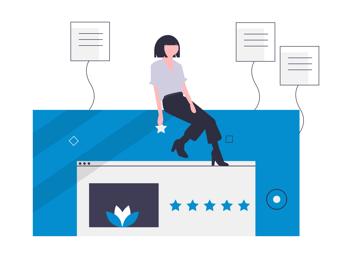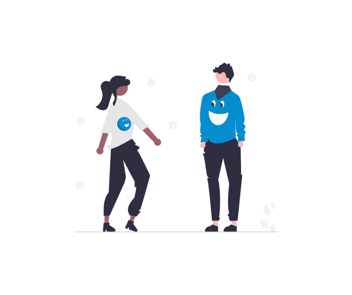How to hide my Facebook reviews
For many businesses, Facebook reviews are bittersweet. Customer review platforms provide transparency and social proof so that anyone can see for themselves what a particular brand is like. But sometimes, negativity can take hold.
Online reviews are vital to success because customers trust other customers more than the brands in question. But what happens when the review is from someone who was never a customer to begin with?
When a negative review appears on your brand’s Facebook page, you may wish to take it down. In this article, we tell you how and what considerations to make in the process.
How do Facebook reviews work?
Facebook reviews are much like any customer review platform – customers simply rate their experience out of five and share comments. They can even add tags like “great coffee” or “relaxing atmosphere”. When other customers find the Facebook page, they can check these reviews to decide if they want to engage with the brand themselves.
Facebook is the most used social platform worldwide and the social media giant has 2.91 billion active users each month. So what does that mean for your business? In a word, exposure. If your business is active on Facebook, you can be found by anyone with access to the internet. Unfortunately, anyone of those people can visit your business's Facebook page and leave a review – whether they are real customers or not.
If your Facebook page is full of these spam reviews, real customers could be deterred. Fortunately, there is something you can do about it.
How to remove Facebook reviews
If the negative reviews are overwhelming, you can delete them. Unfortunately, to do so, you have to remove all the other reviews too. If you decide this is worth it, follow these steps:
- Open Facebook and go to your business page.
- Click the ‘Settings’ menu.
- Select ‘Templates and Tabs’.
- Set the ‘Reviews’ button to ‘Off’. It should turn grey and save automatically.
From this point on, no customer will be able to leave a review and all existing reviews will be hidden from the public.
Pros and cons of deleting Facebook reviews
Now for the big question – is it a good idea to remove Facebook reviews? The answer will depend on your business and the types of reviews you are receiving. Let’s take a look at the pros and cons of each approach:
Pros and cons of removing Facebook reviews
With spam accounts and negativity taking over, removing reviews is tempting. Here are the upsides and downsides of taking this step:
Pros of removing Facebook reviews
- Removes spam customers.
- You can reach out to unhappy customers and resolve sensitive issues discreetly.
Cons of removing Facebook reviews
- People can still share negative comments through posts, forums, or groups.
- Positive reviews are also lost.
- It appears dishonest and misleading.
- Customers tend to avoid brands that hide their ratings.
Pros and cons of making Facebook reviews public
Fortunately, leaving Facebook reviews up is a viable option – even if your negative reviews are currently out of control. The pros and cons include:
Pros of making Facebook reviews public
- You can use them to improve your processes.
- Your responses demonstrate quality customer service.
- Positive reviews help to generate growth.
- It builds trust through transparency and authenticity.
- Prospects can see social proof.
Cons of making Facebook review public
- Fake customers can leave reviews.
- Negative reviews will influence your average rating.
It is tempting to remove reviews altogether, but consider how it could hurt your reputation. Instead of hiding from negativity – face it and use it. What you do with these reviews says more about your brand than the review itself, so here are a few tips for getting started:
How to improve your Facebook reviews
With all the above pros and cons, there is one more thing to consider. While you can’t pick and choose which reviews to display, you can influence how many positive reviews you receive from now on. In fact, you hold more power in this than you might think. With no need for bribery or fake accounts, the following tips will help to generate more positive reviews and keep the negative ones to a minimum:
Use feedback to improve your CX
In some cases, the negative reviews you receive are coming from a place of truth. Unfortunately, the only way to beat this cycle is to act on the feedback and make relevant improvements. But, before it gets to that stage, why not ask for customer feedback internally? This way you can resolve issues before customers share them publicly.
Communicate with a positive attitude
Even if the review itself is negative, you can use your response to your benefit. Other customers will see how you interact with negative reviews, so be sure to show how reasonable, accommodating, and empathetic your brand is with the language you use. Not only will this look better from a new customer's point of view, but it could even lead the original reviewer to change their mind.
Make it easy for customers to leave reviews
Don’t forget – you have plenty of customers who can leave positive reviews too! All you need to do is provide them with an easy pathway to the Facebook review page. Don’t ask them to follow a series of complicated steps because more often than not, they simply won’t do it. Instead, use a clear, one-step route like a campaign link. These can be shared across any communication channel and take the customer directly to the right place. The simpler this process, the higher the response rate will be.
With the Review Tui platform, you can connect to Facebook and use campaign links with ease. With all the happiest customers flocking to share their praise, those negative reviews will soon be forgotten.