HubSpot integration
This integration allows Review Tui to feed valuable contact information to HubSpot’s database which can thereafter be utilised to nurture and foster relationships and improve your company's customer experience.
.png?width=546&height=457&name=Untitled_design__4_-removebg-preview%20(1).png)
Customer feedback strategy guide
Develop your very own customer feedback strategy with our free digital guide. From winning over senior management to identifying the moments in the customer's journey for valuable feedback this guide is packed with advice. Learn the framework required to get consistent and insightful customer feedback and how to implement it across your business quickly.
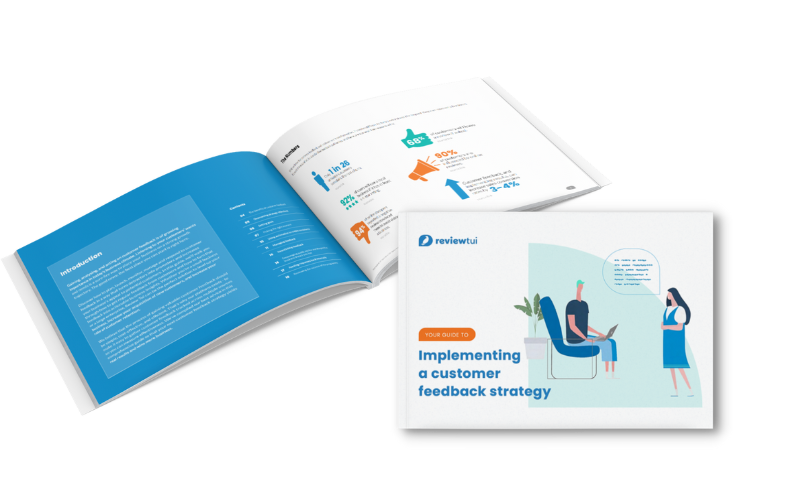
Timeline events & Cards
Every submission through Review Tui creates a timeline event and a customer feedback card directly in HubSpot.
It's now easier than ever to have the customer feedback you get in Review Tui displayed in one of the world's best CRM platforms.
Every time a contact gives you feedback via our customer feedback platform a new timeline event and card is created in HubSpot enabling you to see how sentiment has changed over time, or how different events have impacted the customer's experience with you.
Salespeople, customer service reps, and anyone engaging with this contact can see their latest thoughts about your company in one convenient location.
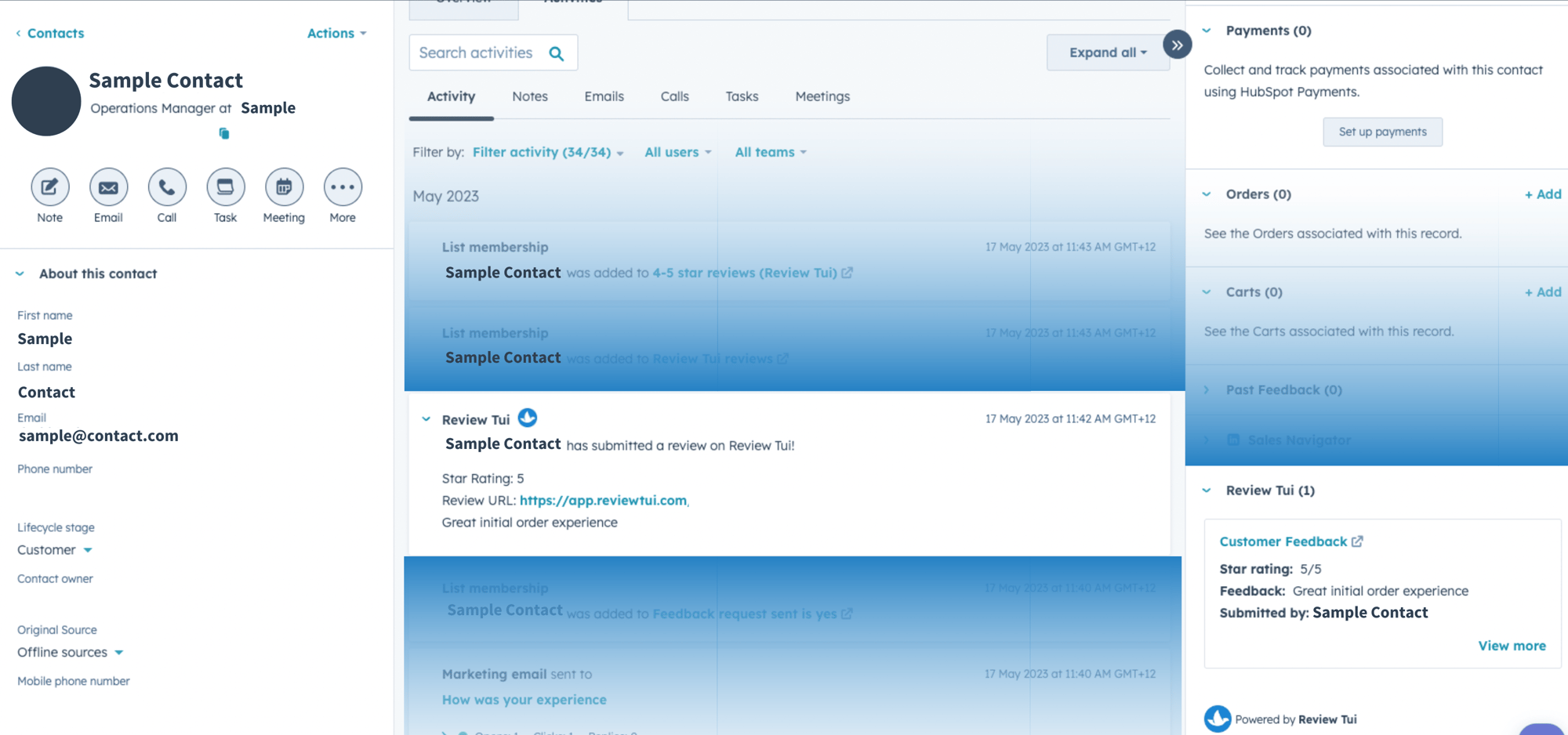
Use HubSpot's tools
Seamless transition
Review Tui syncs with your HubSpot contact data so your reviews are also logged into HubSpot. This means you can use all of the HubSpot tools familiar to you to nurture contacts post-review. Preparing follow-up tasks and workflows attached to automated emails, and more will ensure no customer slips through the cracks.
Create a Service Hub ticket for low scores or trigger a task for a 'thank you' call for good scores. Change a contact's lifecycle stage to Evangelist for a 5-star score or add them to a list for marketing to book a testimonial video. The potential uses are almost limitless.
Connect to HubSpot
Set-up the integration
Your simple 3-step guide to activating the HubSpot integration.
- Go to settings in your Review Tui portal.
- Select integrations.
- Select the HubSpot integration. This will take you to select the HubSpot portal you wish to connect.
Using Review Tui with HubSpot
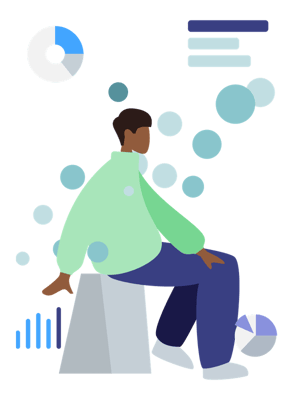
Receive
Automate data transfer
Review Tui sends customer feedback directly to the matching contact record in HubSpot as a timeline event. In the contact's timeline, you see a snapshot of the rating. You can toggle the visibility of these events within a contact's record and see exactly when the feedback came in.
It's very easy to toggle the question in Review Tui that is used in the HubSpot integration. When you ask someone for their first name as a question simply use the Property question type and select 'first name'. This tells the integration to pair that data with HubSpot.
Review
Enhanced information
When Review Tui sends customer feedback to HubSpot you see key information only. The hyperlink in the timeline event enables you to go to Review Tui to see additional information, should you wish.
See the full survey response, the tags used on the link the customer followed and even more data to get the full picture. If multiple team members will need to see this additional information then don't worry, you can have as many users as you want on Review Tui.


Act
Use HubSpot's tools
When Review Tui sends new customer feedback to HubSpot that's when the magic really starts. The data is sent to new custom fields, which means you can use these to trigger various actions within your HubSpot platform.
Why not change a contact's lifecycle stage to Evangelist when they give you 5 stars? Create a Service Hub support ticket for 3.5-star reviews or lower, or create a task for the business rep to discuss the feedback in a call. The options are almost endless with Review Tui and HubSpot working together.



