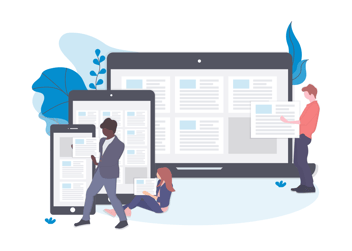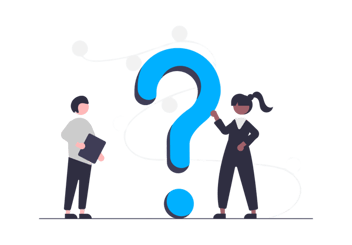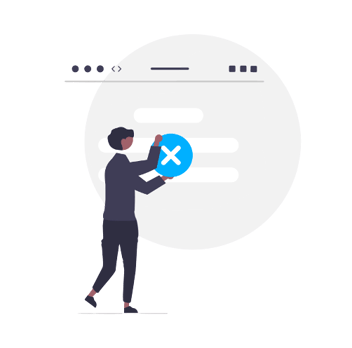How to make your small business easier to find
It can be a challenge for small businesses to get the visibility they deserve, especially in such a competitive market. So what’s the secret?
Fortunately, there are several ways to make your business easier to find and, what’s more, you can start today. In this article, we dive into the best practices for putting your small business on the map – both literally and figuratively. So let's get to work.
Website optimisation and SEO
Depending on your current website, you might need to consider an update. Your website is often the first point of contact for a customer so it needs to represent you well. It could be a major overhaul or a few minor tweaks – just reach out to your local agency for some practical advice.
On top of the design, content, and layout of your website, think about the SEO strategy. With relevant articles, optimised images, and carefully chosen keywords, you can soon climb to the top of search results. For SEO advice, check out this downloadable guide.
Google search visibility
With over 8.5 billion searches every day, Google is by far the most popular search engine. To increase your visibility as a small business, being found on Google should be your priority. Fortunately, we’ve broken it down into the following steps:
1. Create a Google Business Profile
A Google Business profile is the foundation of online searchability for any business. Having a profile will improve your search ranking, clickthrough rates, reputation, and overall reach. To create a Business Profile, you need to:
- Create a business Google account.
- Add the business name, address, contact details, service area, and category.
- Verify the profile via Google Search or Google Maps.
Check out this full step-by-step guide for more detailed instructions.
2. Manage your company details
If your company information is outdated, incorrect, or misleading on Google, customers won’t be able to find it. Or worse, you’ll lose their trust. Since your Google profile is often the first point of contact, you need to be keeping it up to date regularly. Whether it be the address, contact information, service area, or any other relevant details – update it immediately.
Fortunately, once you have full authority over the Business Profile, no one else can edit this information. By managing it well, you can build much-needed credibility. To ensure this doesn’t get neglected, assign the task to a particular team member with periodic reminders.
3. Update your opening hours
As well as all the basic information on your business profile, updating your opening hours is critical. Before visiting a business, customers often check the opening hours and if you aren’t available when you say you are, they will be put off. This is especially important during holidays when normal opening hours are different. Even if your hours are the same as normal, be sure to clarify them.
How customers use Google
To understand how Google works from a customer's perspective, let’s review a few real-world situations.
Opening hours
Before visiting a business, customers want to know that it will be open when they arrive. For this reason, Google can filter search results by opening hours. For example, this search for shoe stores is refined to places that are open at 3 pm on a Sunday. This way, customers don’t have to trawl through stores that are closed to find one that suits their schedule.
Google Map visibility
When you first set up your Business Profile, you will need to select a business category. This can be anything – a cafe, a museum, or even a fireworks supplier! As shown in the map below, each category is shown up as a symbol. When customers use Google Maps to search the area around them, they can easily determine which businesses have the products or services they are looking for.
Star ratings
When searching for a local restaurant, people want to be confident the food and service are of a certain quality. To make this easier, Google displays the star rating of each business. In the below example, the 4.5+ rating filter makes it easy to find the top-ranking local restaurants.
How to improve Google reviews and star ratings
Fortunately, if your Google Business Profile doesn’t look good, it doesn’t have to stay that way. There are several ways to increase your star rating and generate more positive reviews, including:
Sending review links
Chances are, many of your small business customers are satisfied with your products and services but that doesn’t mean they will leave a Google review. By sending them a review link that takes them directly to the review page, they’re far more likely to spend the time writing one. Remember – the easier, the better.
Responding to all feedback
For every single review that your small business receives, you must respond. The way a business responds to customer reviews says a lot about its communication and overall customer relations. No matter what the review says, thank them for their input.
Finding brand advocates
The surest way to increase those high star ratings is to ask your happiest customers for an online review. Identify your returning customers and most engaged followers – these are your brand advocates. They will be most willing to leave a review and share all about why they love your brand. This is much easier when your CFM is connecting to your Customer Relationship Management (CRM) tool.
Using feedback software
Knowing where to begin is daunting, especially when it comes to collating all the things your customers have to say. To make it easier, find a customer feedback management software (CFM) that does all the hard work for you.
At Review Tui, our software makes it easy to:
- Optimise products and services.
- Enhance your website and app.
- Find brand advocates.
- Identify unhappy customers and resolve their frustrations.
- Boost marketing and sales.
- Fix problems sooner.
To get connected with your customers, download our guide to customer feedback strategies. You’ll find all the helpful tips, practical instructions, and leading metrics you need to take your small business to the next level. If you’re interested in the Review Tui Customer Feedback software, sign up for updates.