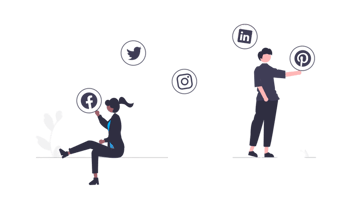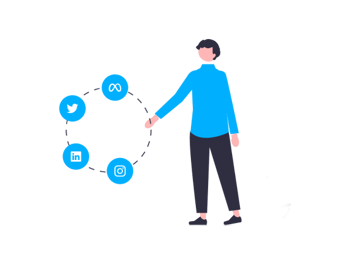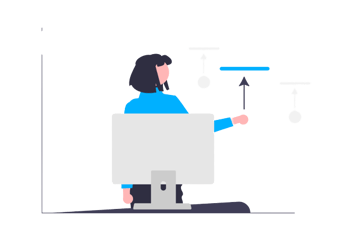7 essential customer service tools
Customer service manages the entire customer experience from first contact to lasting support. The need for excellent customer service grows each year as companies harness new technology and tools to be available to a changing customer demographic. While telephone and letters were the main communication method thirty years ago there are now dozens of ways customers seek support from companies.
These varied touchpoints mean a customer interaction can come at any time, and on any channel. Customer satisfaction (or dissatisfaction) can appear on any platform, from Twitter to a direct message on the website. The modern customer service person needs to be able to adapt to these changing times and be ready to intervene and support in a number of ways.
But what tools exist to help manage this changing landscape? And, more importantly, which are the most essential for customer service success? In this article, we’re going to explore the top tools for customer service management.
1. Customer Relationship Management platform
Starting simple means we’re setting a good foundation for everything that will come next. The key to a good customer service strategy is a central database of customer details and interactions. Many of the following points will be less effective if your business doesn’t have a good Customer Relationship Management platform, or CRM for short.
These systems are cloud-based, customisable and highly valuable for customer service teams. Top-level CRMs track emails, calls and tasks for individual contacts and can even show you which pages on the website the contact has visited in recent months. Being able to add notes and see what communication has occurred with your colleagues can help you fast-track the resolution of issues for the contact. Without a good CRM system, you may frustrate the customer by re-tracing questions that previous people have asked and you may lose them as a customer as a result.
Good CRM systems include HubSpot, Salesforce and ZOHO. Beware of low-cost CRMs, as they often lack functionality that may become important when dealing with customer service issues.
2. Website live chat
When a customer is experiencing issues they’ll want to find the best solution as quickly as possible. A website chat enables customers to instantly talk through their issues with a customer service professional without having to pick up the phone. This can be very convenient for people that don’t like to call or want to be able to tackle the customer service issue whilst going about their daily business.
Installing a third-party website chat solution is relatively straightforward and many link to CRM systems so you can store the website chat conversation in the customer’s record for future reference. A website chat can also be built out into a series of pre-set questions and answers (called a chatbot) that enables the contact to be guided to a solution or the correct team member. Good website chat solutions include HubSpot’s website chat, Zendesk and Intercom.
3. Knowledge centres
A knowledge centre is a self-help hub for customers to troubleshoot their issues. This has two benefits to the modern customer service experience in that customers can find their own answers and customer support teams can link customers to these articles to resolve issues. The former approach means customers that prefer to ‘do it themselves’ can access these articles without contacting customer services, which reduces the workload on the customer care team.
While some businesses use their website’s FAQ section to answer customers’ questions, and others use their blog, having a dedicated knowledge base can create a central hub for self-help content. If you combine a knowledge centre with a website chat tool then you can use the former to direct people to necessary solutions. This works especially well if you turn your live website chat into a chatbot. That’s because you can use the bot to funnel people towards the most appropriate self-help tutorials.
4. Customer feedback software
Customer feedback platforms enable the customer service team to gauge the customer’s perception of their experience at various stages of the journey. From sending out a customer service survey after a website chat interaction to discovering what the customer thinks of your product/service/software months after using it these feedback platforms are key.
A good customer feedback platform will enable you to build customer service surveys easily and will ideally integrate with your CRM so you can see customer feedback within the contact’s record, without having to go to another platform. Review Tui integrates with HubSpot to send across contact scores which enables you to trigger actions within your CRM based on the score a customer gives you. You can learn more about the Review Tui to HubSpot integration here.
It’s important for your customer feedback platform to alert you to new feedback, so you can monitor it on an ongoing basis. A scoring system is good, but the main measure of success is the volume of feedback responses you’re getting, and that the sentiment becomes more positive over time.
5. Support tickets
A customer support platform that includes support tickets can be very beneficial for managing issues that cannot be resolved quickly. These support tickets allow the business to triage and prioritise issues. Support ticket platforms often include some form of reporting so senior managers can check response times and workloads, which can be important for resourcing and investment decision making.
It’s also beneficial if your support ticket system is linked to your CRM so that you can easily see a history of customer support tickets. Not only that but your sales team might benefit from having visibility on a customer’s issue history when conducting account management calls. So while the temptation may exist to have a separate support CRM to the main sales and marketing CRM this could lead to customer frustration and issues in retaining their business.
6. Call management
Managing incoming customer service calls has been made even easier thanks to the invention of VOIP (Voice Over Internet Protocol) calling. This phone system uses the internet, instead of telecommunications lines, to send call data. This has led to major advancements in call management, forwarding and access. Customer service reps can work from home with ease as the systems can forward to their personal numbers, without revealing the support rep’s number to the customer.
Call management platforms, like Air Call and Cradle, also include reporting so you can see how quickly calls are being picked up, average call length and even notes. As with all of the other service tool suggestions a business can see real benefits if their call management system is integrated with their CRM. Not only can calls be recorded and stored in the contact’s CRM record but some can even recognise the incoming phone number and pull up the contact’s CRM record for the service agent.
7. Social listening
Social listening platforms monitor places like Twitter and Facebook for mentions of your company so the customer service team can respond to complaints and issues via these channels. Some customers can find this hugely beneficial as it enables them to resolve their issues through their communication method of choice.
As technology advances, so too do the methods of communication customers prefer to use to engage with their brands of choice. The modern customer service team needs to evolve in order to keep up with these changes and ensure they’re wherever their customers need them to be.
If your business is looking to implement a customer feedback strategy then why not start by downloading our free digital guide outlining the framework you can use to succeed. Simply click the button below to learn more and access your free copy.