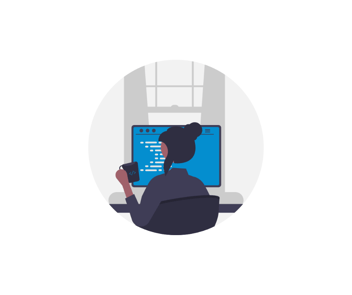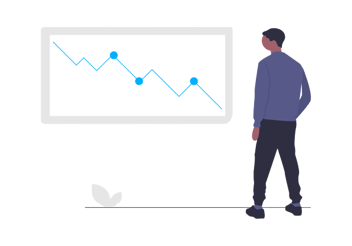5 ways Review Tui and HubSpot work seamlessly
HubSpot was the first platform that received integration with Review Tui and for good reason. The market-leading business platform spans sales, marketing, customer service, and more - it’s the all-in-one platform for businesses looking to grow. The philosophy behind HubSpot also nicely aligns with that of Review Tui.
For one, the inbound journey is a cyclical flywheel where increased momentum on various sections helps speed up the momentum for growth. Marketing attracts new prospects, Sales close those opportunities and Service ensures they’re happy enough to return.
This full business approach to the consumer made HubSpot the perfect first platform to integrate. But how can you get the most out of both systems, what’s included in the integration and what are 5 things you can do to improve your customer experience?
Customer feedback integration basics
The HubSpot integration with Review Tui is made up of two parts. The first is the connection and the second is linking surveys to the HubSpot properties. You can find instructions on completing the HubSpot connection here. Linking the surveys requires a little explaining.
Linking a question to a HubSpot property
If you’re going to ask a respondent a question that links to personal information that can be used to find the contact in HubSpot. Asking for an email address is the best way to do this with HubSpot, and can be easily achieved in Review Tui.
When adding a question simply select the ‘Property’ question type and select what information the question captures. Your options, currently, are:
- First name
- Last name
If you have the HubSpot integration connected then these properties will automatically link to their corresponding HubSpot CRM properties. If the details of a new review match those of a contact in the CRM we’ll send the feedback to that contact’s record for you to see in HubSpot. It’s as easy as that!
How to best use the Review Tui to HubSpot integration
Sending the information to HubSpot is a great thing on its own. Your team can see a contact’s latest score without ever leaving HubSpot. We think this is a great solution for companies looking to reduce the number of apps the team are having to worry about. But by sending the data to HubSpot you can easily tap into the great tools HubSpot has and sync that with the feedback you’re receiving from Review Tui. Here are a few ways you can unlock this potential.
Snippets
If you’re unfamiliar with HubSpot’s snippets they’re blocks of text that you create which can be pasted into almost anything by using the keywords associated with them. For example, you might frequently say something like:
“Thank you for your recent purchase with us, we really value your custom. If it’s not too much trouble I’d really appreciate hearing your thoughts on your purchase process and the experience you had with us. If you have time, would you mind following THIS link and taking our quick 1-minute customer survey?”
Instead of finding an old email and copying it across, or using a template in Outlook or Gmail, you can configure that whole paragraph, links and all, as a snippet. All you do is load that in and assign it a tag (#review-request, for example) and if I type in #review-request and hit enter HubSpot will insert that snippet.
You can do this in emails, website chats, and any customer communication linked to the HubSpot platform. We find this a really easy way to ask for feedback at the end of a website chat. You can use the following:
#webchat
“Please let us know how we did! Simply follow [this link] to give us feedback on your recent experience with us.”
If you hyperlink the bracketed text with a Review Tui custom campaign link to your survey then you can track how many responses this website chat snippet gives you each month. Learn more about HubSpot snippets here.
Tickets
Customer service tickets in Service Hub are an excellent way to manage negative customer feedback especially. Because Review Tui creates a new custom field for the star rating the respondent gave you can use this new field to trigger the creation of a ticket.
Using workflows you can have the trigger criteria as something as simple as the star score being 3.5-star or below. This will enrol any contacts that meet the criteria and you can have the first step of that workflow create a ticket in the Service hub.
Lifecycle stage
HubSpot has several lifecycle stages for contacts in the system and many of these are automatically updated when the contact takes a certain action. For example:
- They become a subscriber when they sign up to receive updates on your blog or sign up forms.
- A contact becomes a lead as soon as they fill out a form on your website.
- The contact becomes an opportunity as soon as a deal is associated with their record and they become a customer the second that deal moves to closed-won.
There is a number of stages that you need to configure to suit your business, however. One of those stages is ‘Evangelist’ which exists for customers that have advocated for your business. This stage is perfect for businesses using both Review Tui and HubSpot. If a contact gives you a 5-star rating in Review Tui then it would make sense for them to be assigned the Evangelist lifecycle stage in HubSpot, as this sets them apart from all of your other customers.
Case studies and social posts
Customers that have had a positive experience might be willing to be featured in your business’s marketing efforts. When a new positive review comes in why not assign the marketing team a task to reach out and see if they can create a testimonial or case study from that individual?
Review Tui makes managing and implementing this really easy. Review Tui surveys can be configured to request permission from the respondent to use their comments in marketing. There’s also a simple social post creator in Review Tui where only those reviews that have given permission can be made into a good-looking social post.
Request online reviews
You can grow your online review presence in two ways with the HubSpot and Review Tui integration.
Within Review Tui you can configure a survey to automatically offer for a respondent to leave an online review on your chosen channels at the end of the survey. Whether you choose one platform or many the user can copy the feedback they gave you to their clipboard and paste it into their chosen review site with ease. But you can also use HubSpot to assist in getting even more online reviews.
Trigger a task for the contact owner to check whether the contact left a public review 2 days after the feedback is received. If the contact hasn’t then they can send them a templated email personally requesting that they leave an online review. It’s not a lot to ask a contact and if they already think highly of your business then they’re likely to want to share this experience online.
Templates are easy to create in HubSpot and you can create a custom campaign link in Review Tui to track the performance of each salesperson and see who brings in the most reviews.
So there we have it, 5 ways you can enhance your customer’s experience through Review Tui and your HubSpot portal. If you can think of any additional ways you could use the data sent from Review Tui to HubSpot then jump into the comments below and share your ideas. Alternatively, if there’s information you’d like Review Tui to send across to HubSpot that isn’t currently covered then let us know in the comments too.
To register your interest in Review Tui and be one of the first to be notified of its public launch simple click the button below and complete the form to get the latest news sent straight to your inbox.