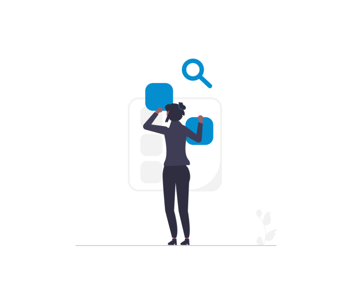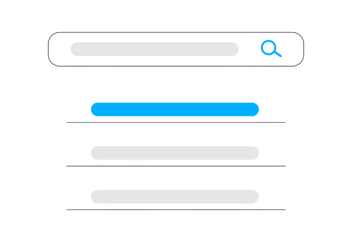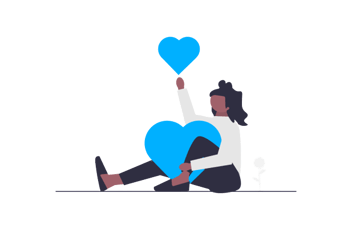Why is my campaign tracking not working with HubSpot?
Campaigns are a valuable tool on the Review Tui platform because they help businesses to organise, collate and analyse the responses from their valued customers. Recently, however, we have been noticing Hubspot has altered some campaign tags which can influence the results of campaign tracking.
To help you avoid this problem and give you a clear, concise guide to fixing it, this blog has all you need to know. You can read more background about campaign links, or jump straight to the solution HERE.
What are feedback campaigns?
Essentially, campaigns are your way to customise and tag links to surveys so that you can easily filter information and refine your sources as needed.
Links and surveys can be included in each campaign, so you can quickly learn which sources generate the most feedback or pinpoint underperforming areas. A campaign provides a grouping system for easier management.
You might run the following campaigns, for example:
- Automated e-commerce feedback campaign.
- In-store Point of Sale campaign with links to an online survey.
- Surveying customers at various stages of the process.
In all of these examples, you could create one single survey, but with a few unique links to it. By doing this, you’ll be able to analyze and filter results based on the source link to drill down into different metrics.
Why are campaign links important?
To understand the value of campaigns, you first need to know the value of customer feedback and how it generates brand loyalty and an increase in profit. Put simply, customer feedback is the most efficient and effective way to know what’s working and what’s not in your business because customers are experiencing it for themselves. By listening to their feelings and opinions, you can take steps to deliver improved customer service where it’s most needed and apply whichever tactics are working in more areas.
Tracking campaigns is the best way to ensure all your customer feedback surveys are optimised to get more results with more valuable insights.
Tracking campaigns
With campaigns, you can set up multiple links for one survey and then track how successful each one is. So if your customers prefer to use one link over another, you’ll be able to identify the difference.
In Review Tui, you’ll see colour-coded tags for different campaign links. For example, if you’ve sent a survey via an automated email, it will be tagged accordingly. This way, when you want to see which channel got the most responses, you can refer to these campaigns.
The links can be associated with almost anything, from store locations and team members to product lines and project stages. By doing this, you can address areas that need fixing, or you can implement good practices in new places.
In Campaigns, Review Tui uses UTM (Urchin Tracking Module) parameters. With UTMs, you can track where survey responses come from based on the tags you've defined and the location of the link.
A campaign tag looks something like this:
Why Hubspot alters campaign tags
We recently saw that some campaign tags were being changed by Hubspot’s default settings and therefore impacting the campaign results. That’s because Hubspot has a default setting that automatically overrides UTM parameters with its own. If you don’t change the default setting, this will happen with all your campaign links.
The problem with this is that the UTM parameters you selected will no longer be tracked and you won’t be able to monitor your campaign. It can be easy to miss because the tags look quite similar, but you’ll see the replacement tags will have different names than the ones you chose.
This example shows how it might look:
How to fix your campaign links
Fortunately, there is a way to resolve this problem. Essentially, the reason Hubspot is altering tags in the first place is that the account default hasn’t been changed. By making this minor adjustment, Hubspot will only use its own UTMs in emails that have no others but will leave Review Tui UTM parameters untouched.
To resolve the problem follow these steps:
- Go to settings in Hubspot.
- Click “Email”.
- Click “Tracking”.
- Scroll down to “Source tracking”.
- Select “Add source tracking only if no existing tags in URL”.
After this, any time you have a UTM that you’ve set up, Hubspot will leave it as is. This way you can track all your campaigns as planned, and any that you haven’t set up with UTMs will be tracked automatically with the Hubspot overrides.
Review Tui and Hubspot integration
Hubspot and Review Tui are seamlessly integrated so that businesses can easily track and analyse their customer feedback. This includes syncing contact data, Hubspot tools, follow-up tasks and workflows so that no customer is overlooked.
The Hubspot integration makes it easy to:
- Easily creating Service Hub tickets to improve low-scoring areas.
- Automatically triggered tasks for thanking high-scoring customers.
- Identifying brand advocates by tracking the top scorers.
- Automated data transfer between the two platforms.
- Mapping the customer journey to ensure the best customer experience (CX).
Customer feedback is an extremely important part of success because it gives businesses the information they need to improve their processes and ensure their customers are happy. Customers know what they want, and increasingly, they expect businesses to meet those expectations.
With customer feedback and the right tools, businesses can make the most of their customer's input and therefore increase customer retention. For the best results, the streamlined Hubspot and Review Tui integration have all the tools to harness that important information and turn it into success.
For updates on the Review Tui platform and the upcoming software launch, sign up today.