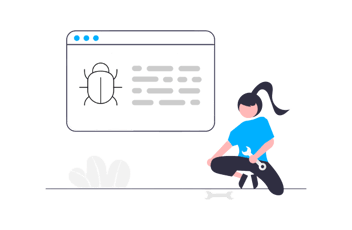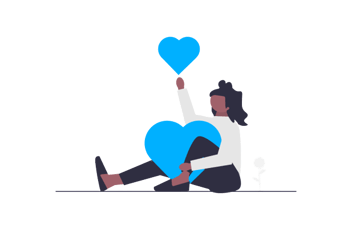Campaign parameters explained
Our latest feature (Campaigns) enables users to create custom links to their surveys for greater analytics and tracking. It also allows users to tag the place a survey link will be seen, the channel it will be shared on, and even link it to an individual member of staff to better hone in on areas where your business is succeeding, and where it could do better. While we explore these Campaign features in more detail in this article we thought it would be good to explain the science behind Campaigns, and how they can be used to great effect. Read on to learn more.
Digging a little deeper into how this feature functions at its core, we thought we’d explain the parameters used in Campaigns and how they will assist your business.
Essentially, Campaigns use a customised UTM framework (more on what this means below) so even if you forget to add the specific placement data to a Campaign, Review Tui can and will still track it all. For example, if the platform you have selected to share a survey link on utilises UTM parameters, Review Tui will automatically pull through this data and input it to the relevant segment of the Campaign keys. If this is all sounding a little too technical, don’t worry…
In this article, we’ll break things down and explain the different parameters used in Campaigns. The core UTM parameters used in Campaigns include:
- Survey: This is the survey the respondent will be directed to take.
- Medium: The way you intend to deliver the survey, e.g email, flyer, website chat, etc.
- Source: The referrer or platform used to deliver the Medium. Examples include your website, office, Google, Mailchimp, Facebook, HubSpot, Zendesk, and more.
- Content: This is used to help identify the specific placement of the link within the Source. This can be useful if you have multiple links in the same email, for example.
- Variation: This is used to help differentiate similar links, e.g; 'John' if you want to tell which team member sent the survey through your website chat.
Now that you’ve got an understanding of each parameter’s basic function, we’ll dive even deeper into what exactly a UTM parameter is and each parameter used in Review Tui while providing real-world examples.
What is a UTM parameter?
A UTM (Urchin Traffic Monitor) code incorporates tiny pieces of coded data that are attached to the end of a URL. UTM codes typically have two components - the tracking variable and the UTM parameters. This data enables you to track your content and campaign performance. Most UTM codes will have 5 standard parameters:
- Source
- Medium
- Campaign
- Term (keyword)
- Content
A UTM parameter is what marketers use to track the effectiveness of a campaign. They’re more commonly used in things like Google Ads to track the effectiveness of ad spend, so you may already be familiar with the concept.
Essentially, UTM codes are a method of tracking the traffic that is coming to your website from a specific platform or source. This means that even if you haven’t put all of the necessary fields in when publishing your survey, Review Tui will pull the UTM parameters (where possible) from the source itself to give you as much insight as possible. UTM parameters are a universal language for tracking, so one UTM system can typically recognise another.
Tracking precisely where your website traffic comes from is particularly vital for marketers. It offers insight into which platforms or channels are performing well and which ones can be improved upon. This gives your business opportunities to optimise certain areas and work to increase your overall website traffic and, therefore, sales opportunities. So while it's more commonly applied to website traffic we've taken the concept and applied it to customer feedback.
Discovering the subtle differences in your feedback sources can be a difficult task if you aren’t equipped with the right tools. The simplest way to achieve this is to ensure UTM codes are written into your links. Luckily, Review Tui guides you through the process making this otherwise complex step quite simple! Below are Review Tui’s Campaign parameters which ensure you have all of the tools you could possibly need in your kit.
Review Tui’s Campaign parameters
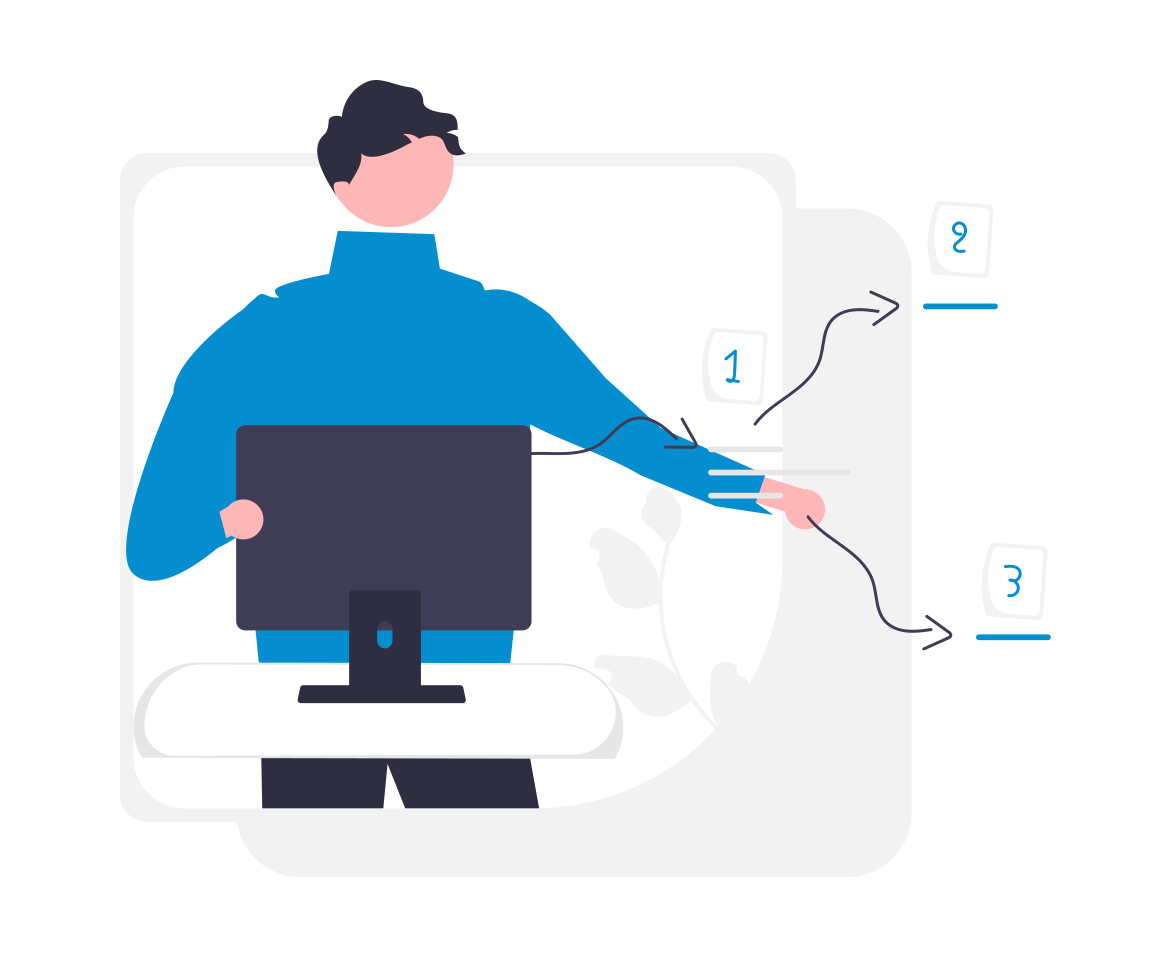
One of the benefits of Campaigns is that it guides you through the steps to build effective Campaign links, without you needing to be a UTM expert. The software filters out irrelevant UTM parameters as you make selections, so you’re not overwhelmed with options. So, for example, if you select the Medium of email, when it comes to selecting the Source only email-relevant options will appear. Let’s explore the various options in more detail.
Survey
This parameter indicates the survey the respondent will be directed to take. For example, you may have multiple surveys set up, one of which is an off-boarding client survey. When a client is off-boarding from your business, you’ll want to select the client off-boarding survey. This ensures the right people are receiving relevant surveys. This also means that once the surveys are complete, you will know exactly which survey you are analysing and why it was sent to that respondent. We start here as most people simply want to build a link to a particular survey, and the rest is a bonus.
Medium
This is the way you intend to deliver the survey. There’s a wide array of delivery methods available including email, flyer, website chat, QR code, SMS, website page, and much more. This will depend on the type of survey you’re distributing as to which medium is best applicable. For example, if you manage a rest home and want to receive feedback from the elderly residents about how they are finding the accommodation then sending out an SMS survey likely won’t gain a high volume of, or accurate, feedback because not all residents will enjoy filling out a survey on a small screen. It’s crucial to select a medium that aligns with the potential respondents you’re sending the survey to, as well as ensuring it aligns with a format that’s easy to engage with.
Source
This is the referrer (or platform) used to deliver the Medium. This could include your website, office, Google, Mailchimp, Facebook, HubSpot, Zendesk, and more. Say your business survey is sent out via your website’s live chat. Your source will be Website Chat because this is the platform you use to deliver chat visitors to your survey.
Content
The content is used to help differentiate similar links in the same Source. For example, you might have an image, a button and a hyperlinked piece of text linking to the survey. You can either use the same link in all of those and tag it as ‘Mixed’ or you can create a unique link for each to really drill down into which resource generates the most engagement. The choice is yours!
Variation
This is essentially the label you give any link as an identifier of what it is and will be used for. For example, if you’re setting up a range of feedback survey links for each of your staff members, you may wish to label them by your staff members’ names. Here's an example of the Campaign tags for two customer service team members operating the website chat:
Campaign - Website customer service
Link 1
- Survey - Website CSAT
- Medium - Chat
- Source - Website Chat
- Content - URL
- Variation - John
Link 2
- Survey - Website CSAT
- Medium - Chat
- Source - Website Chat
- Content - URL
- Variation - Tabitha
The above links take users to the same survey but tag each visitor with the rep that sent them the link. This makes it easy to measure Tabitha's results against John's.
Another example could be to label a survey 'Order confirmation' to indicate which email delivered a specific survey. You might be running an A/B test of the same email and want to differentiate between each version. This is useful for gaining a full picture of which survey was sent to who and why it was sent.
That’s it - those are Review Tui’s Campaign parameters. Once they’re broken down into bite-sized pieces, it’s pretty straightforward and provides your business with a tonne of additional insight into your feedback campaigns.
Creating and maintaining a competitive edge can be difficult in today’s competitive business climate. That’s why harnessing the tools Review Tui has on offer can catapult your business to greater success, helping you to improve your business operations and customer experience beyond that of any of your competitors. Are you interested in discovering exactly how Review Tui can help shape your business for the better? Simply click on the button below to uncover how we reimagine customer feedback and online reviews.