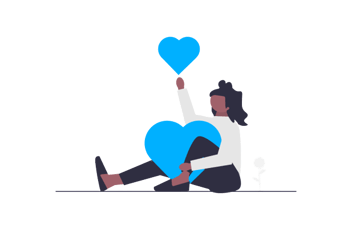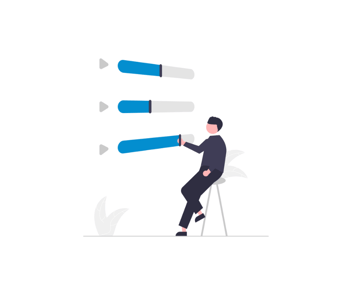New Review Tui feature - Campaigns!
It’s amazing how one new feature can make the biggest change in terms of premium functionality. Our latest feature is a certified game-changer for Review Tui. We thought we’d take this opportunity to introduce you to it: Campaigns! We’ll walk you through exactly what a Campaign is, its use case, as well as some of the benefits your business will reap from using it. We’ve even recorded a short video to show you how it works - yes, we’re that excited!
What are feedback Campaigns?
Campaigns enable users to create custom links to their surveys for greater analytics and tracking. In addition, users can select the place a survey link will be seen, the channel it will be shared on, and even tag it to an individual member of staff to better hone in on areas where your business is succeeding, and where it could do better. We explore these Campaign features in more detail below:
Create custom feedback links
Custom links are precisely what they sound like - a customised route someone takes to fill in a survey. This provides your business with much more detailed tracking and analytics, without the hassle of you creating unique UTM links yourself. You’ll be able to pinpoint exactly who took a survey, where they took it from, and what methods of gathering feedback are working best for your business. In turn, you’ll be able to create a repeatable, measurable, and effective feedback-gathering process so you can make the most out of your customer reviews.
For example, you could post one custom survey link to Facebook and another to LinkedIn. Since these are custom links, when people start to fill out the survey, you’ll be able to see exactly where they came from. This will give you a better understanding of whether your Facebook or LinkedIn audience is more inclined to leave helpful feedback. You can then introduce other initiatives (see our article on how to gain customer feedback in 2022) to entice your LinkedIn audience to take your surveys, or you could choose to focus your feedback-gathering efforts towards your more receptive Facebook audience.
Specify exactly where custom feedback links are seen
Tying in with the above example, Campaigns allow you to specify where your custom survey links are seen, even if multiple show up in the same place. Rather than relying on your email click metrics to show you whether the image, button, or text CTAs are clicked the most you can see this in Review Tui.
This enables better cross-reporting, without looking across multiple screens. You might want to see whether the image gets more responses than the button within an email. While the email analytics will show you which had the most clicks, it won’t tell you which delivered the most submissions. By using Campaign links in Review Tui you can filter your dashboards to show all the links in one email then compare them to see which ones get the most, or best, responses. Multiple links in one asset are easy to track at a granular level thanks to Campaigns.
UTM parameter syncing
Campaigns utilise a customised UTM framework so even if you forget to add the specific placement data to a Campaign, Review Tui can still track it. If the platform you’re sharing the link through uses UTM parameters then Review Tui will automatically pull this data through and place it in the relevant segment of the Campaign keys.
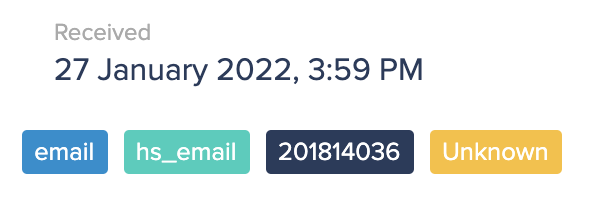
In this example, you can see a survey link was used but it wasn’t tagged to an existing Campaign. Review Tui pulled the UTM parameters from HubSpot (those that it could) and filled in the Campaign parameters to give extra insight on where that review originated. The string of numbers is the internal HubSpot ID for that email, so you can identify which email contained the link and replace it with a Campaign link if you'd like!
Tag custom feedback links to individual staff members
Tagging a custom link to an individual member of staff will allow you to better hone in on areas where your business is succeeding, and where it could do better. For example, if you work in the customer service industry whereby your staff must respond to online or over-the-phone inquiries, you could tag a survey link to each individual staff member by using the Variation parameter. From there, asking customers to fill out a survey after their interaction with your different employees will shed some light upon who is performing exceptionally well and increasing customer satisfaction, as well as who could be underperforming. Of course, information like this is vital so you can offer additional training and support to those who need it. Through doing so, you’ll be fully equipping your team for success and, consequently, increasing your business' overall customer experience.
Easier than UTMs
UTMs (Urchin Tracking Module) allow for any link to be more highly defined by adding parameters for Medium, Source, Campaign name, Content, and Term. But what’s a Source? Which Mediums have set Content or Terms? Basically, UTMs can be very confusing for people simply looking to track a few links.
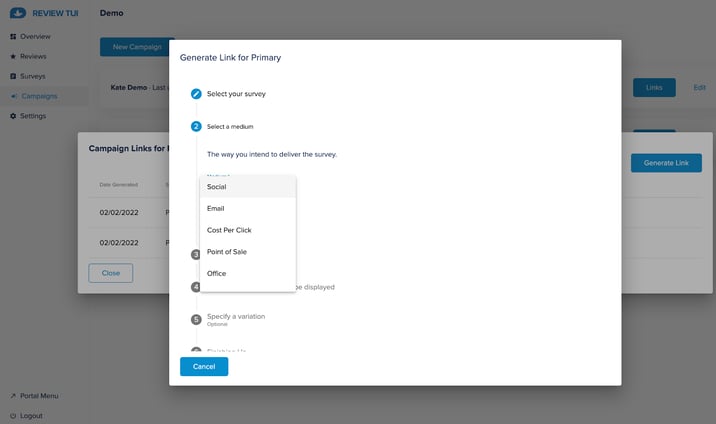
Our Campaign creator tool makes it easier to use UTM parameters in the context of Campaigns by giving you some set options, while also making custom definitions available. For example, if you select Email as the Medium you’ll only see email-applicable options throughout the rest of the Campaign builder. This means you don’t have to be an expert in UTMs to create highly useful custom URLs for your feedback surveys!
The reason we’re so excited by this new feature is that we want to encourage businesses to use the feedback, both positive and negative, given by customers to better understand customer needs and improve customer experience. This new feature enables businesses to do just that! With a more personalised and traceable method of gaining feedback, your business can grasp a deeper insight into which channels your customers go to, which of your employees are performing superbly, and which of your employees may be slightly missing the mark. Ultimately, this adds another tool to your kit in understanding what your customers want and increasing overall customer satisfaction.
We encourage the use of Campaigns so it is easier for you to see who, what, where, and why a review has been made. This detailed approach can help to transform your business for the better.
If there are any other features you’d like to see on Review Tui simply click on the chat icon to your right and let us know - we’ll see what we can do to action your ideas! Otherwise, if you’re keen to give campaigns a trial run, register your interest in Review Tui today by clicking on the button below.