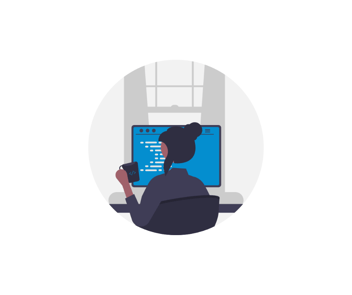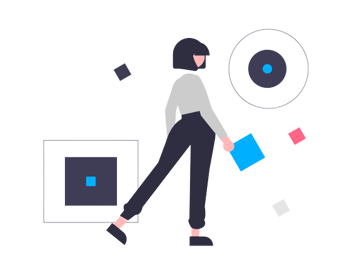Typeform (free) vs Review Tui (free): A comparison
When you’re in the market for a customer survey platform you probably want to weigh up your options. We understand that it’s an important part of the research phase to look at a few different solutions and understand which is best for you.
In an effort to make this easier, we thought we’d share a brief comparison between Review Tui and Typeform. We’re going to focus this review on the free versions of each platform as we haven’t experienced their paid offering and thought that might be a little unfair. So here it is, a comparison between Typeform's free plan and Review Tui’s free plan (soon to be released).
Typeform’s history
The company was founded in Barcelona, Spain in 2021 by Robert Muñoz and David Okuniev to a select group of users. A year later, in 2013, it launched to Beta testers having raised over €550,000 in seed capital. A year later it generated an additional €1.2m in funding, by the end of the same year it had over 100,000 users. By the end of 2015, the company had raised over $15m in series A funding led by a London-based firm. In 2017 it raised a further $35m in series B funding and in 2022 it raised a further $135m in series C funding. Valued at somewhere around the $935m mark and with $70m in Annual Recurring Revenue, it’s one of the leading form/survey management platforms.
But enough of a look into the past. What does the free version include and how does that stack up to Review Tui?
Typeform free in a nutshell
The free version of the software is actually pretty well specified, for a free tool. At a surface level you get:
- An unlimited number of forms.
- 10 questions per form.
- 1 user.
- 10 responses per month.
That’s all fairly in line with many free online form builders. But as you dive a little deeper this is where some features start to outshine the free offerings here at Review Tui. Let’s explore those in a little detail.
- Question branching/logic jumps.
- Multiple endings.
- Calculator.
- Hidden fields.
In terms of what stacks up and what doesn’t, well, some of it depends. There are branching options in Review Tui free, as there are dependent fields and questions. There are multiple endings but most surveys are limited to one or two endings (good feedback and bad). There are no calculator questions in Review Tui free and hidden fields are in development.
There are a few sections where Typeform specifies a few additional elements but the next big section is the integrations you get under the free tools. This is a lot more extensive under Typeform than most other free customer survey tools! Here are a few that you get:
- Zapier
- Airtable
- Automate.io
- Google Sheets
- HubSpot
- Pipedrive
- Mailchimp
- Slack, to name a few
Compare that to Review Tui where the free platform only gets you an integration with HubSpot. So if you have a pre-existing tech stack you can see that Typeform is a very good platform to go with.
So what does Review Tui offer that Typeform doesn't offer on the free account? Well, in order to see that in full you’ll have to visit our pricing page! It’s in development and will be ready soon.
What’s the difference between Typeform and Review Tui?

The key difference between the two is what each has been designed to do. Typeform is an expert at creating beautiful forms online and making them super engaging. It’s not a customer feedback platform, unlike Review Tui. So if you need a way to gather feedback on your business, encourage people to share those reviews online, and measure and manage your business’s score on an intuitive dashboard, then Review Tui is the place for you.
If you want a form to gather responses then there aren’t many platforms better than Typeform. If, however, you want to survey your customers, have them rate their experience and inform your customer service team on the areas your business needs to improve then Review Tui will be the better platform for you.
While Review Tui is still in development (currently in Alpha testing) you might want to use Tyepform to gather feedback, knowing you might have to do more manual processing. If, however, you’re able to wait then you can sign up for updates and be one of the first to be invited to the Beta testing phase of Review Tui’s development.
To join others that have signed up for updates simply click the button below, provide us with some details and look out for updates in your inbox!