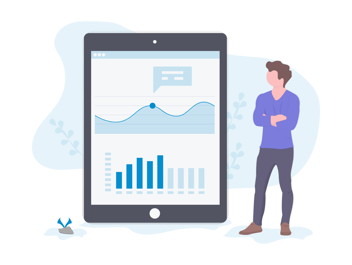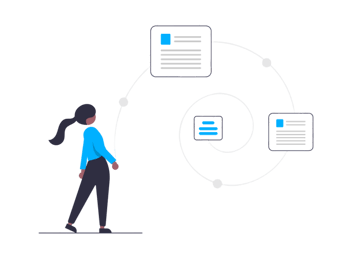July Review Platform Update
We've finally completed a major update which enables users to take control of the valuable questions they ask customers. Not only that but we've delivered this with an exceptional interface to make survey management easier than ever.
Enabling each 'portal' to have multiple surveys was always the dream for Review Tui, but this posed several issues in managing responses and data. Some of these challenges were very easily fixed, like how the main dashboard would handle displaying each survey's responses against the multitude of links (sources) reviews could come from. A simple drop-down on the main menu enables you to quickly switch between surveys.
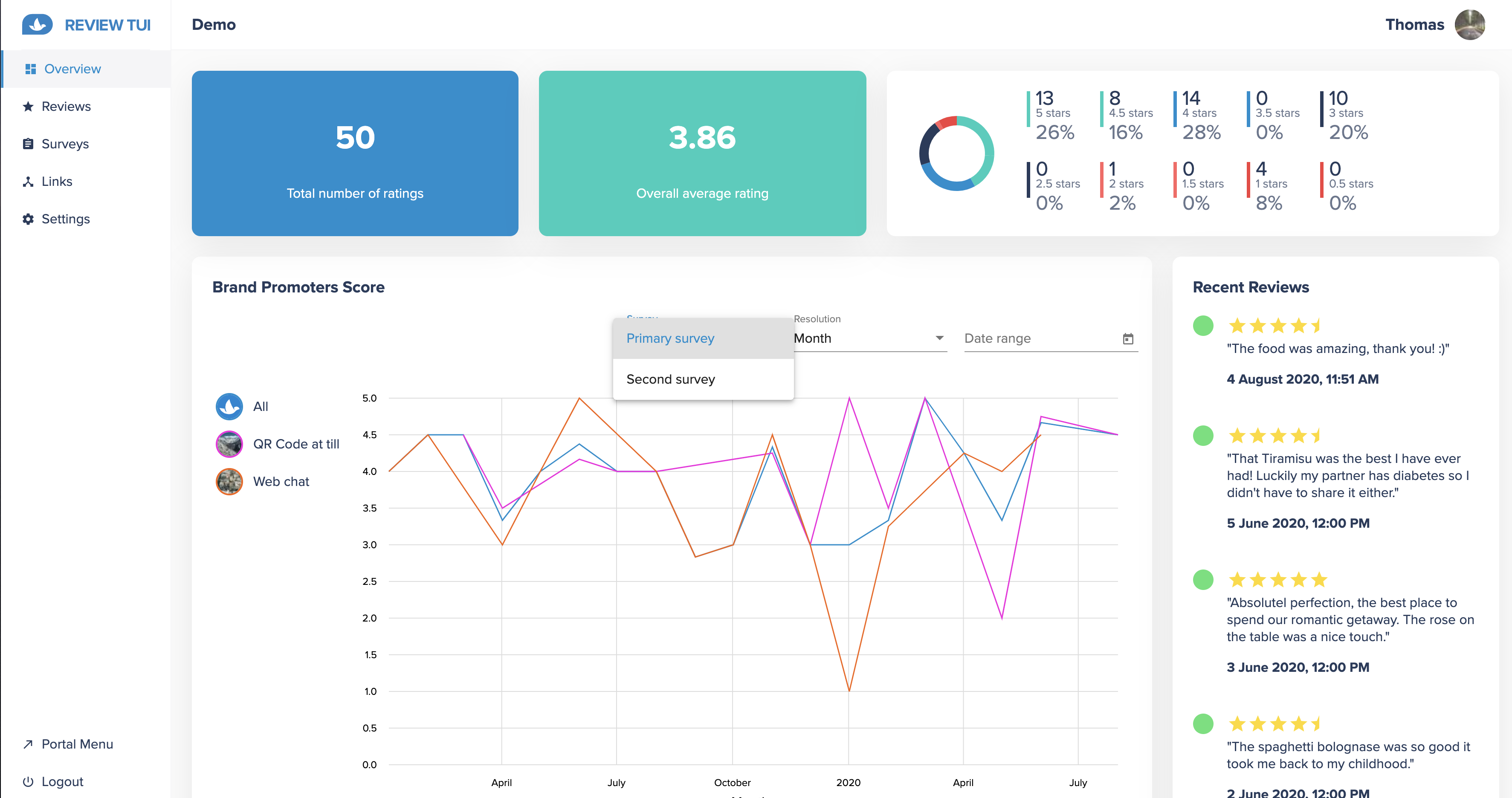
Surveys
Let's get to the heart of the changes with possibly the biggest upgrade Review Tui has seen in its development but rather than tell you, let's show you how it works.
What you're seeing is how easy it is to create a new survey, add pages, questions and rearrange their order, all with a live WYSIWYG (What You See Is What You Get) preview beside the editor. That's right, there's no flicking between editing tools and live preview to see whether your changes look how you expected, instead you see your changes in real-time.
Let's explore each section in the menu at the top of the page:
Builder
The builder is the editing environment for your surveys. Using the panel on the left you can rearrange questions, add new pages and control the layout of your survey. All updates are shown in the preview pane in the centre of the page.
Links
Allowing people to get to your survey is key and that's where links come in. These are unique tracking paths so you can allocate a different link to different marketing assets or different stages in the customer service journey. One might go on the packaging, another on invoices and a third could be used by a customer service rep. Links are interchangeable between surveys so you won't need to update your packaging or processes to direct someone to a different questionnaire.
Revision History
Made a mistake and want to revert back to a previous version? Simply go into the revision history and roll back your changes. This is also good if you want to see what updates have been made to a survey as well as who made them.
Settings
Much of the survey is controlled here. From the message someone sees when they give you a high score, to the one they see when you haven't met their expectations, this is the place to come to edit and change the more permanent elements of a survey. In here you can control:
-
Which platforms the survey promotes the leaving of public reviews,
-
Who receives notification of a completed submission,
-
Toggle on and off permission requests to use their feedback in marketing,
-
Control the threshold for a positive review and a negative review.
While settings is often the place for anything that doesn't fit within the main tool instead, for our surveys, it's the main control centre for some of the most important elements. In the future, when there will be even more to control over the look of a survey, it will be here that those features exist.
Social sharing
We've also made some changes to the social sharing element, although even we'll be the first to admit that we're not fully where we'd like to be with this feature.
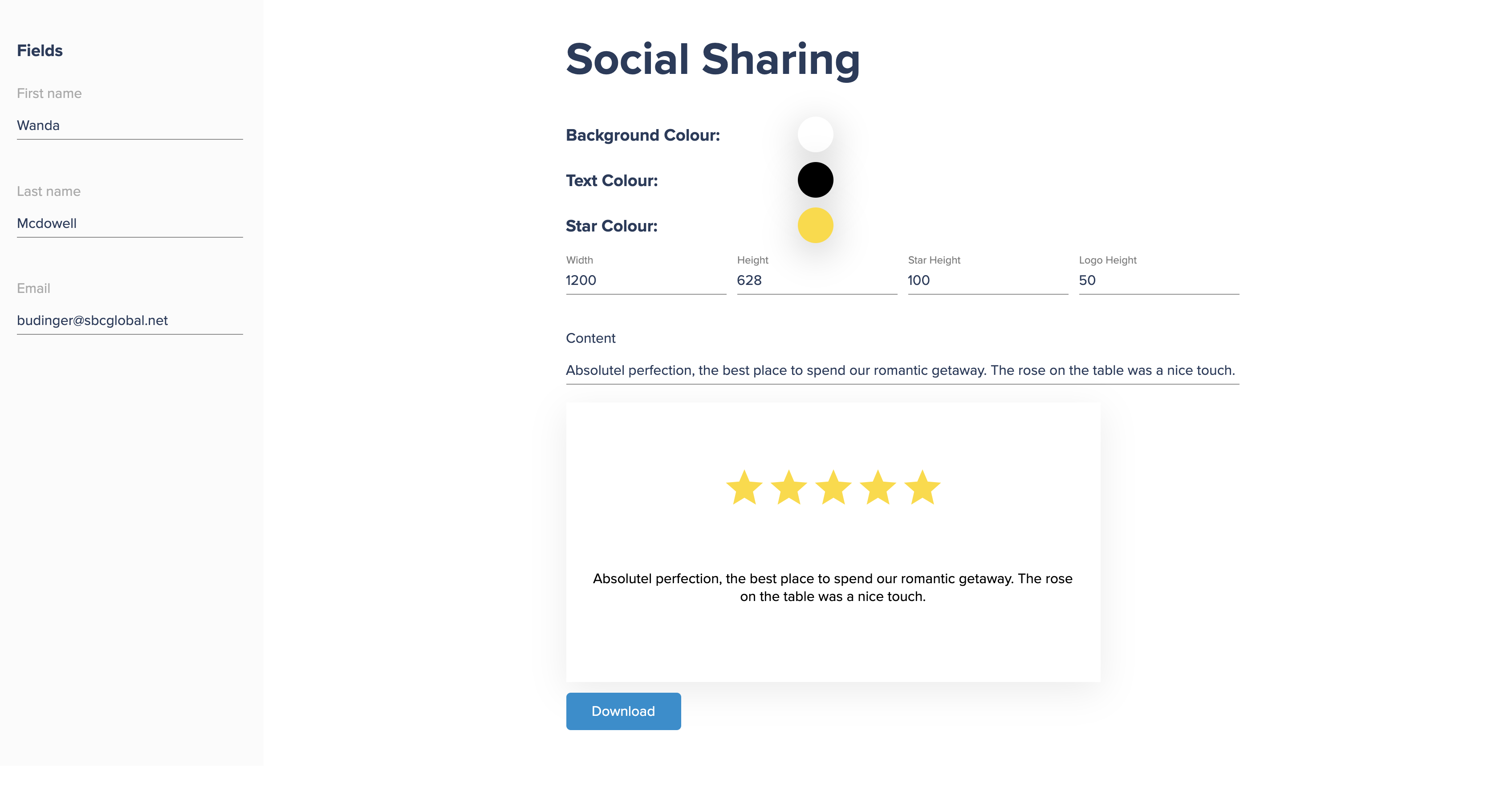
The aim of the updates was to give a little more flexibility around the inclusion of reviewer details but this has come at the cost of losing some styling control. While this is good enough for now, and while we focus on other things for the time being, it's going to receive some attention soon.
The reason we think this is an important feature is because we want to encourage businesses to use the positive feedback they get from customers to attract new people to their business. It's a relatively simple loop. If you delight the customers you have, their positive experience makes it easier for others to choose you over your competitors.
We already encourage this with the final step in all surveys, which is to make it easy for the respondent to publish their feedback on your Google and Facebook pages. But we also don't see any reason why the business (you) shouldn't use that feedback on your social channels as a low cost way of promoting your great service.
We will be back in a month's time to share further updates and encourage you to jump on our web page chat and ask if you'd like to be added to this final testing phase. The only thing we'll ask for in return is your honest feedback on the features you would like the platform to have!
Stay connected on our social accounts for news and updates as we near the launch of the first version later this year, plus you'll also receive blog updates and ideas on gathering customer feedback.